
Every eBay seller has a goal to increase sales, but getting to the top of search results requires a lot more than meets the eye. With millions of merchants on eCommerce platforms, it has become critical to set oneself apart from the competition in order to increase conversions. If you’re new to eBay or an experienced seller, you could be having trouble increasing your sales. In this blog, we will discuss the steps to create an eBay listing and some essential tips to boost your business and make more sales and money on eBay.
Steps To List Your Products On eBay
When you’re ready to offer your things, go to the Seller Hub by clicking the Sell link in the top left corner of the page.
How To Get Started?
Then, depending on how many listings you want to make,
- Click the Create listing button and either Single listing or Multiple listing.
- You can add a product listing one at a time to a single listing.
- After you’ve picked your decision, you can move on to constructing your product listing.
Indicate what you’re selling on eBay
- You’ll be brought to the Create Your Listing page after selecting Single listing or Multiple listing, where you’ll be asked to input a UPC, ISBN, part number, or product title.
- The next step is to enter your listing details. On this page, you’ll be asked to fill out the following fields:
- Title
- Subtitle
- Custom label (SKU)
- Second category
- Variations
- Condition
- Next, you’ll want to submit images of your item. You may upload up to 12 photos to eBay. You may either upload them or copy them from a URL. Photos containing additional borders, text, or artwork are not permitted on the site.
- eBay also suggests including detailed information regarding your goods. This might include things like brand, size, kind, and color. These data assist shoppers to locate your stuff and enhance your SEO.
Product description and content
After that, you’ll need to provide a product description. This is where you may explain what you’re selling and provide detailed information. To get the best results, do the following:
- Be succinct.
- Make use of brief paragraphs.
- Make sure your site is mobile-friendly by using eBay’s mobile-friendly tester.
- Decide on a listing format.
Choose how you’ll list and sell your items
Here, you have two options: auction or fixed price.
- You’ll choose a starting price and a timeframe for your auction when you opt to establish one (i.e., 3, 5, 7, or 10 days). The product will be awarded to the highest bidder at the end of the auction. It’s a lot easier to sell anything with a set price. Based on your expenses, you determine a price for your items and enter them into the field.
- It’s vital to understand that sourcing and production expenditures aren’t the only expenses you’ll have while selling on eBay. When you post and sell things on the marketplace, you will be charged fees.
Fee Structure
What are the eBay fees? “It depends,” is the quick response. Sellers on eBay are charged two types of fees: insertion fees and final value fees.
- The price of listing things on eBay is known as insertion fees. eBay provides you up to 200 free listings per month (more if you have an eBay Stores subscription). eBay will charge you each listing and per category once you’ve used up your insertion fee allotment. For most categories, the price is $0.35 per listing. If your item is listed in two categories, you will be charged an insertion fee for the second. Insertion costs are non-refundable, so even if your item doesn’t sell, you won’t get your money back.
- When your item sells, you will be charged a final value fee. It’s expressed as a % of the overall transaction, which includes the product price as well as shipping and handling charges. The cost for the final value varies by category. Most categories, according to eBay, have a 10% final value charge with a maximum of $750 per item.
Configure payment methods, sales tax, and refunds
- When you’ve finished selecting your prices, it’s time to provide the information needed to receive payment. This may be done under the Payment choices section lower down the page. Because PayPal owns eBay, it is the site’s default method of payment. To accept payments, simply check the PayPal box and provide your email address.
- Next, input your state and tax rate to set up your sales tax. After that, you’ll configure your return choices. You may choose whether you’ll accept returns from both domestic and foreign customers here.
- You can submit your listing to the site when you’ve finished and evaluated it. Keep a lookout for your listing in the eBay search results, and keep in mind that it might take up to 24 hours for it to show up.
Powerful eBay Marketing Hacks To Expand Your Customer Reach In 2022
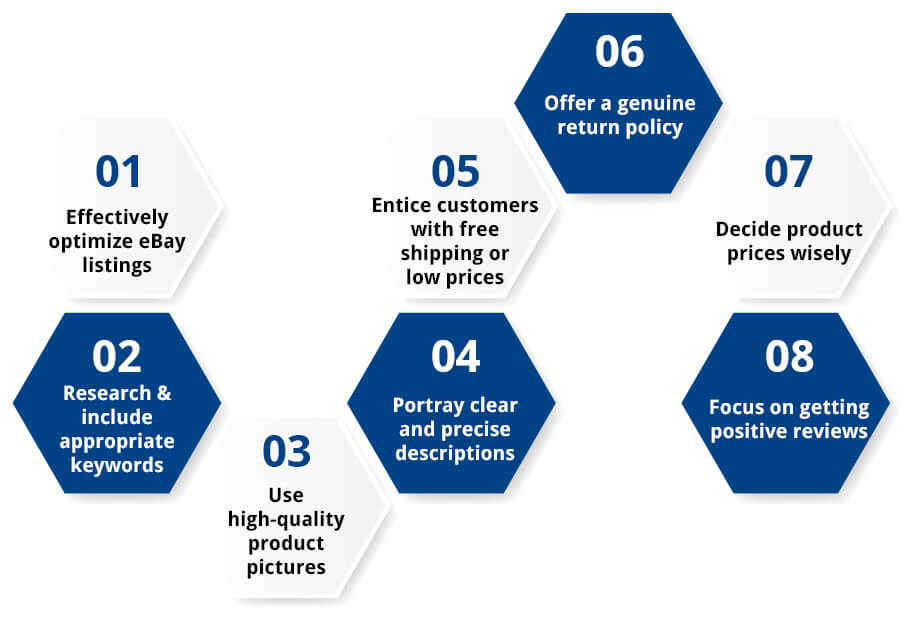
Let’s dig deep and learn various strategies to beat the competitors and stay on top of eBay sales:
1. Effectively Optimize eBay Listings
A proper and accurately managed listing is the key to successfully boosting your product ranking. After all, your ultimate goal is to attract more customers and convert them into potential buyers through eBay Listing Optimization. It wouldn’t be possible if you have a messed-up listing, firstly your product won’t rank on top if a customer searches for a specific keyword, and secondly, you do not want to confuse your customers with a haphazard listing. In order to boost your visibility on the search ranking, follow the below-mentioned practices:
- Use keywords that work for your products
Consult a professional eBay Marketing Services provider who has great experts with comprehensive knowledge about keyword selection. Further, they create the best SEO strategies to promote your products. Using the right keyword holds another level of importance in the eBay marketplace, as you only have a certain word limit to describe your product. Utilize it fully by adding relevant info, stats, details, etc. that is useful for the customers.
- High-quality product pictures
Understand from the customer’s POV, while buying a product online, they can only judge the product through pictures. It doesn’t mean uploading extraordinary pictures. Stick to real pictures but enhance the quality in a way that it looks decent as well as attractive and every detailing is visible. You can also leverage eBay Product Listing Services and eBay Virtual Assistant can help you to upload quality images that leads to increase in sales.
- Clear and Precise Descriptions
Product descriptions are equally important as the product images, and by outsourcing eBay Product Entry Services, professional writers make sure to include all the facts, attributes, features, details, and info of the product in a short manner. Long paragraphs are a big turn-off and may scare away customers. Also, any grammatical error can make a negative impact on the shoppers, so keep it crisp, error-free, and readable.
2. Entice Customers With Free Shipping or Minimal Shipping Costs
Offering free shipping whenever feasible can be worth it, customers usually reach out to the stores that cut out the shipping fee or charge a very minimal fee.
- This practice can be implemented to the products with high pricing, and shipping such items with zero shipping fee will drive customer satisfaction.
- Now, it’s your call, you have to analyze and decide whether you want to provide free shipping to certain areas or you want to compensate that fee within your product price or add just a bare price for it.
3. Refresh and Relist
When one of your product pages ranks continuously on top for a long term then eBay gradually puts it down on the search result. To avoid certain situations, the only solution is to delete the old listings and relist after a few weeks again by outsourcing catalog data entry services.
4. Offer a Genuine Return Policy
- Wouldn’t it be frustrating to buy a shirt and it doesn’t fit your size, moreover, you are not able to return it as the store doesn’t offer a genuine return policy.
- However, eBay has a money-back guarantee policy under the circumstances wherein the products are damaged or faulty. Apart from that, only a seller can decide whether he/she wants to apply a return policy on their products or not.
- If you want to keep your customers happy then an easy return policy can work in your favour, most eBay seller virtual assistants suggest a 30-day return policy would be the best.
- It may sound offbeat but eBay pushes your listings on top if you accept returns for more than 30 days. Now the decision is yours, a genuine return policy can boost your listings and customer satisfaction too.
5. Decide the Prices Wisely
- Customers always look out for products with cheaper prices or at discounted rates. And often sellers bring down the price to an extent that clashes with eBay policies and guidelines. This eventually gets the seller’s account blocked or suspended.
- Since you do not want to land in such a mess, and still want to offer the best pricing to your customers. You can consult an eBay Marketing Services provider to track the prices offered by your competitors and then fix the cost accordingly.
- This way you will be on a safer side and still stay ahead of your competitors without risking your eBay account.
6. Happy Customers = Positive Reviews
- Whenever customers plan for buying a product, they rely on factors like pricing, quality, fast delivery, reviews, etc. Reviews create an impression of your services and how your product is proving to be beneficial for the shoppers.
- A lot of customers go through product reviews and decide whether or not to buy a specific item. The more positive reviews, the more are chances of your sales being spiked.
- To attract good reviews, the most important thing is providing customers with accurate product details, do not promise something you are not offering, this will lead to manipulation. And when the expectations are not met, be ready for negative reviews.
- Make sure to respond to your customer queries within a lesser time frame, and mention a delivery date that can be achieved to post the order. Customers love honesty and transparency.
Ready To Sell On eBay- Leverage Our eBay Marketing Services To Boost Sales
DataEntryIndia.in is a professional eBay marketing services agency providing you with bespoke eBay store marketing solutions for business-specific requirements. Our experts can lend a helping hand in giving a boost to your product rankings in search results. We help you build a thriving eBay store by integrating all the marketing efforts in the right direction.
We help you promote your eBay store with the most effective and rewarding tactics. Make the most of your eBay store with our online eBay store marketing services. We stay abreast of the latest eBay features and policies and help our global clients in achieving their sales targets. Our professional eBay marketing team takes care of the design, content, as well as keyword relevance to ensure greater visibility and bring in better conversions. Outsource eBay marketing services to us and improve your online sales.
Wrapping Up
As a seller, you constantly need to look out for different strategies to grow your eBay sales, in this blog we have curated some powerful hacks to help you stay ahead in the competition and also listed steps to create an eBay listing. However, creating an eBay listing is not an easy task until you are a professional. Thus, outsourcing eBay Marketing Services can be an ideal option to set up eBay listings efficiently. For more information, connect with us through info@dataentryindia.in